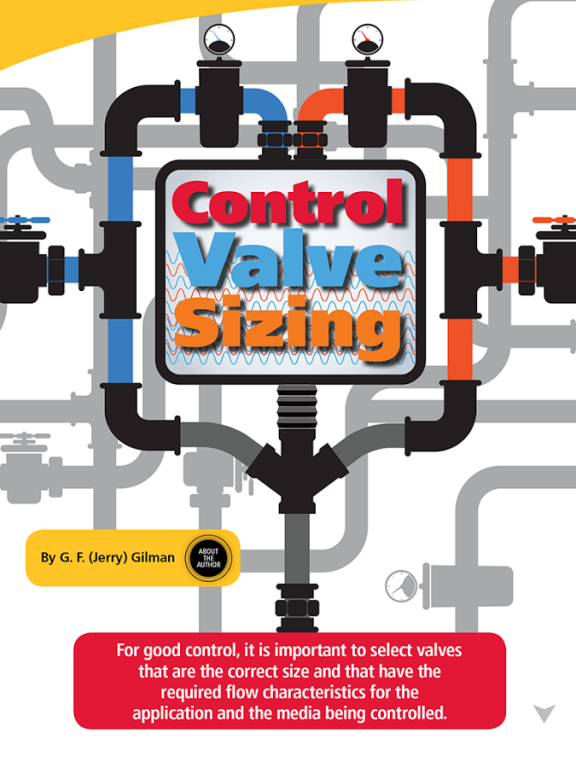InTech Plus 1.0.2
Free Version
Publisher Description
Welcome to InTech Plus, the International Society of Automation’s (ISA) mobile app that connects automation professionals to all things automation. InTech Plus provides on-the-go interactive technical content, educational training and videos, industry-related Q&A excerpts, certification, engineering apps, and the latest and greatest on industry technology and news. InTech Plus focuses on a variety of topics, such as career development, fundamentals of automation and control, certification, safety, cybersecurity, wireless devices, HMI, pressure, level, temperature, flow, batch, and so on. In this app, you can watch automation videos; take a quiz on CCST or CAP certification; learn the basics of instrumentation and control; discover new calculator and scientific apps; find out the best approach to select field instruments, and so much more! All technical content comes from a variety of sources, including ISA books, training course videos, and blogs and bits from ISA’s cast of subject-matter experts. InTech Plus is currently formatted for both the iPad and Android platforms.
About InTech Plus
InTech Plus is a free app for Android published in the Teaching & Training Tools list of apps, part of Education.
The company that develops InTech Plus is International Society of Automation. The latest version released by its developer is 1.0.2.
To install InTech Plus on your Android device, just click the green Continue To App button above to start the installation process. The app is listed on our website since 2016-05-05 and was downloaded 11 times. We have already checked if the download link is safe, however for your own protection we recommend that you scan the downloaded app with your antivirus. Your antivirus may detect the InTech Plus as malware as malware if the download link to org.isa.intechplus is broken.
How to install InTech Plus on your Android device:
- Click on the Continue To App button on our website. This will redirect you to Google Play.
- Once the InTech Plus is shown in the Google Play listing of your Android device, you can start its download and installation. Tap on the Install button located below the search bar and to the right of the app icon.
- A pop-up window with the permissions required by InTech Plus will be shown. Click on Accept to continue the process.
- InTech Plus will be downloaded onto your device, displaying a progress. Once the download completes, the installation will start and you'll get a notification after the installation is finished.